Haproxy HA Cluster
Posted on Thu 24 February 2022 in Linux-Open-Source
HAProxy Cluster
Important
HAProxy is a free, open source HA load balancer and proxy server for TCP and HTTP-based applications that distributes requests across many servers with high availability. The connection is forwarded by HAProxy to whatever node is the master at the time. Patroni's REST endpoint is used to do this. Patroni makes sure that only the master node is online at any given time, forcing HAProxy to connect to the proper node.
- login HAproxy_node1 or HAproxy_node2 and install HAproxy & Keepalived
dnf install haproxy keepalived -y
Configure HAProxy
- Login on both node and configure
backup default haproxy.conf file
cp -f /etc/haproxy/haproxy.cfg cp -f /etc/haproxy/haproxy.cfg-orig
Remove everything from this file, and add the following configuration parameters.
#---------------------------------------------------------------------
# Example configuration for a possible web application. See the
# full configuration options online.
#
# https://www.haproxy.org/download/1.8/doc/configuration.txt
#
#---------------------------------------------------------------------
#---------------------------------------------------------------------
# Global settings
#---------------------------------------------------------------------
global
log 127.0.0.1 local0
ssl-default-bind-options no-sslv3
tune.ssl.default-dh-param 2048
chroot /var/lib/haproxy
pidfile /var/run/haproxy.pid
maxconn 4000
user haproxy
group haproxy
daemon
stats socket /var/lib/haproxy/stats
defaults
mode tcp
log global
option tcplog
option dontlognull
option http-server-close
#option forwardfor except 127.0.0.0/8
option redispatch
retries 3
timeout http-request 10s
timeout queue 1m
timeout connect 10s
timeout client 1m
timeout server 1m
timeout http-keep-alive 10s
timeout check 10s
#---------------------------------------------------------------------
# main frontend which proxys to the backends
#---------------------------------------------------------------------
listen stats
mode http
bind *:8089
stats enable
stats uri /
listen apache
bind *:80
mode http
balance source
http-request redirect scheme https unless { ssl_fc }
listen apache-ssl
bind *:443
#use_backend socket if { dst_port 3232 }
mode http
balance roundrobin
bind *:443 ssl crt /etc/tls/wss.pem alpn h2
http-request redirect scheme https unless { ssl_fc }
server app1 192.168.0.117:80 check inter 2000 fall 3 cookie app1
server app2 192.168.0.118:80 check inter 2000 fall 3 cookie app2
listen postgres
mode tcp
bind *:5432
option httpchk
http-check expect status 200
default-server inter 3s fall 3 rise 2 on-marked-down shutdown-sessions
server pg_node1 192.168.0.123:5432 maxconn 1000 check port 8008 #check-ssl verify none
server pg_node2 192.168.0.121:5432 maxconn 1000 check port 8008 #check-ssl verify none
Check configuration file with below command;
haproxy -c -V -f /etc/haproxy/haproxy.cfg
If any error correct then start haproxy service.
setsebool -P haproxy_connect_any on
systemctl enable --now haproxy.service
Configure Keepalived
Login on HAproxy_node1
- backup defualt Keepalived.conf
cp -f /etc/keepalived/keepalived.conf /etc/keepalived/keepalived.conf-orig
Remove everything from this file, and add the following configuration parameters.
vrrp_script chk_haproxy {
script "killall -0 haproxy" # check the haproxy process
interval 2 # every 2 seconds
weight 2 # add 2 points if OK
}
vrrp_instance VI_1 {
interface ens192 # interface to monitor
state MASTER # MASTER on haproxy_node1, BACKUP on haproxy_node2
virtual_router_id 51
priority 101 # 101 on haproxy_node1, 100 on haproxy_node2
virtual_ipaddress {
192.168.0.100/24 # virtual ip address
}
track_script {
chk_haproxy
}
}
systemctl enable --now keepalived.service
Login on HAproxy_node2
- backup defualt Keepalived.conf
cp -f /etc/keepalived/keepalived.conf /etc/keepalived/keepalived.conf-orig
Remove everything from this file, and add the following configuration parameters.
vrrp_script chk_haproxy {
script "killall -0 haproxy" # check the haproxy process
interval 2 # every 2 seconds
weight 2 # add 2 points if OK
}
vrrp_instance VI_1 {
interface ens192 # interface to monitor
state BACKUP # MASTER on haproxy_node1, BACKUP on haproxy_node2
virtual_router_id 51
priority 100 # 101 on haproxy_node1, 100 on haproxy_node2
virtual_ipaddress {
192.168.0.100/24 # virtual ip address
}
track_script {
chk_haproxy
}
}
systemctl enable --now keepalived.service
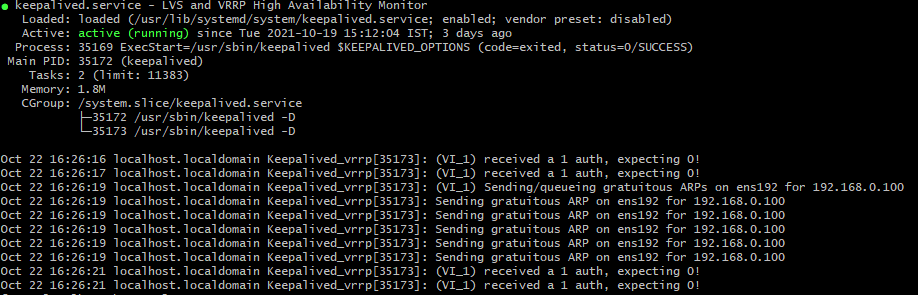 |
HAproxy Statistics Report;
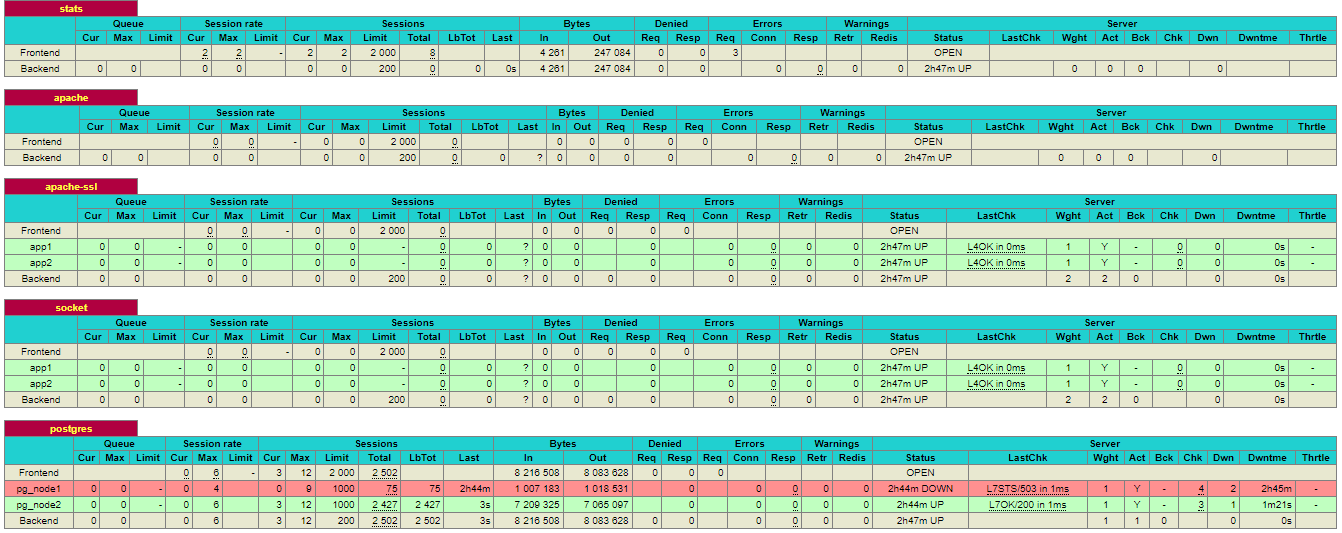 |